Let's get started with PART 1.
Introduction
Configurable business documents allow you to generate or modify reports/business documents without any development work. Using Microsoft Office-based templates, Microsoft offers predefined documents—familiar tools for customizing business documents to your company's specific needs. This approach not only facilitates customization but also paves the way for creating a marketplace. This marketplace features standard and regulatory business documents tailored for specific industries or regions not covered by Finance and Operations apps. Microsoft's ER template library includes about 5,000 templates. Some are available in either Word or Excel formats, or both. Not all templates in the library are for the business documents solution; however, the entire business documents solution relies on the electronic reporting functionality.
Configurable Business Document Components
Documents are generated via 4 layers: Source, data model, model mapping, and format.
Source: D365 Finance and Operations or Dataverse.
Data Model: A data model is a set of business entities and a hierarchically structured definition of relations between those entities. A single data model component can contain several hierarchies of domain-specific business entities. It can also contain model mappings that support a report-specific data flow at runtime.
The hierarchies are differentiated by a single record that is selected as a root for model mapping. For example, the data model of the payment domain area might support the following mappings:
- Company > Vendor > Payment transactions of the AP domain
- Company > Customer > Payment transactions of the AR domain
Model Mapping: Model mapping links application data sources to individual elements of a data model that specify, at runtime, the data flow and rules for entering business data in a data model component.
Format: The document itself. A format component is the scheme of the reporting output that is generated at runtime.
Component versions: The version that was originally created is marked as a Draft version. This version can be edited and is available for test runs. The Draft version can be converted to a Completed version. This version can be used in local reporting processes. The Completed version can be converted to a Shared version. This version is published in Microsoft Dynamics Lifecycle Services (LCS) and can be used in global reporting processes. The Shared version can be converted to a Discontinued version. This version can be deleted.
Illustration of the electronic report layers is as below:
Below image shows ER (Electronic Reporting) layers of Invoice Model in D365 FO.
Electronic reporting workspace >> Reporting configurations
When the provider is Microsoft, you CANNOT make any changes, but you can derive another document to work on. In order to derive (generate) a document, you MUST create a custom configuration provider in Electronic Reporting workspace and activate it.
We will get into the details of that in PART 3 of this article series.
List of Business Documents
Configurable business documents are built on top of the ER framework and enable business users to edit business document templates by using a Dynamics 365 service or appropriate Office desktop application.
Configurable business documents is an important part of Microsoft's Globalization Studio.
Available configurable business document list is as below:
How to Download and Import Configurations
Go to https://lcs.dynamics.com/V2/SharedAssetLibrary
Click on an individual report to download it. You can alternatively click on DOWNLOAD ALL to download the entire library that has 5K reports.
Downloaded schemas will be uploaded to the Reporting configurations in Dynamics 365 Finance. This will be covered in detail in Part 2 of this article series.
How to Tell System to Use Configurable Business Document instead of SSRS
You should assign an ER destination in the module's print management parameters. For example, we want the customer's payment advice to utilize the new Business Document design via print management.
Go to the print management screen of the module.
Change original document design from SSRS to new configurable business document.
Save and close the page.
The next step is to test the configuration.
Go to a customer payment journal and print a payment advice. Don't forget to use print management.
.
The configurable business document template is automatically generated by the system.
This wraps up the first installment of our five-part series on Configurable Business Documents in Dynamics 365 Finance and Operations, where we've delved into the essential solution components.
Microsoft's Office-based templates make it straightforward to customize business documents to fit your company's unique needs. These templates are built on Dynamics 365's electronic reporting framework.
Stay tuned for more insights in the upcoming parts of the series.



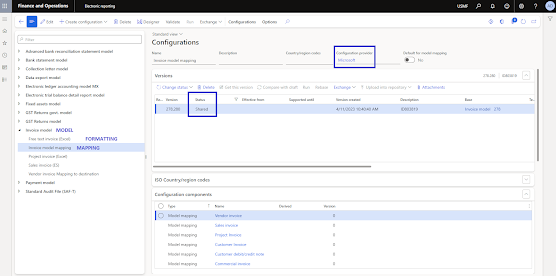









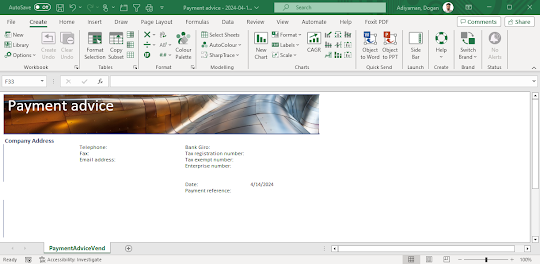




No comments:
Post a Comment